June 2nd, 2010 by Roelof Posted in Platforms: Silverlight, Platforms: Windows Mobile, Platforms: XNA | 20 Comments »
 Today, we visited the Windows Phone 7 Event in Maarssen (NL). Though we heard a lot of details we (or others) already wrote about, there are several revelations in this article you might not have heard about before…
Today, we visited the Windows Phone 7 Event in Maarssen (NL). Though we heard a lot of details we (or others) already wrote about, there are several revelations in this article you might not have heard about before…
Ben Riga from Microsoft explained that, though developers can have a go at Windows Phone 7, the platform is not yet ready for the consumer. The development team is on track for the commercial release during the holiday season this year. Windows Phone 7 is centered around the consumer experience which explains a lot of the design considerations Microsoft took for the system. Microsoft defined 7 areas where the OS needed to excel;
– Start Experience, the main screen (or ‘start’) allows consumers a quick overview of the latest information about the device, services and software.
– Social communications, the device and services are people centric
– Hardware choice, minimum hardware requirements for vendors still allow a lot of variation
– Photo’s, the device should provide photo’s of the same quality the average point and click camera’s provide
– Best for business users, through integrated connectivity and support for cloud services like Sharepoint
– Location aware search, the device knows where you are and should adapt search results accordingly
– Xbox Live gaming, extending the Xbox Live experience
The People Hub
The people hub is a great example of social integration. The phone allows consumers to connect their address book with contacts on Facebook, Gmail and of course Windows Live. At the same time, there is also a ‘What’s New’ page which features the latest updates from the users on any of the social networks they are on. This is much like the updates on the Gist.com dashboard. The phone also allows you to sync multiple calendar services.
Office
The devices come with a mobile version of Microsoft Office. The mobile version sync’s files with the desktop version so you can view and edit your files on the go. The demo shown was very impressive. Office on mobile features Excel, Word, One Note, Sharepoint and of course Outlook. Unlike Office, other apps are not always allowed to read/write files outside their sandbox. Copy/paste functionality is also not on the feature list for now.
The Hardware
The Windows Phone team brought several working models which we got to try as well. They had the Garmin Asus device which has been seen in pretty much every Windows Phone 7 presentation from Microsoft, but also an LG with hardware keyboard. Sadly enough we could not test any games, but the OS was running really smooth on the LG (as fast as we experience sliding through menu’s on the iPhone). On the Asus however we did experience lag in the hubs similar to the lag we experience when sliding through the menu’s on a HTC Hero. It has to be noted however that it is demo hardware and ‘some’ beta build of the OS. Microsoft has plenty time to fix this.
When it comes to the hardware, vendors have to support the following minimum requirements;
– Capacitive Touch with at least 4 touch point registrations
– Sensors; (A-)GPS, proximity, Accelerometer, compass and light
– 5 Megapixel Camera
– 256MB RAM
– 8GB Flash
– GPU with DirectX 9 support
– CPU ARM V7 Cortex/Scorpion or better
– Buttons, Back, Start & Search
The Emulator
The team also discussed the emulator which is packed with the free tools. The emulator is a version of the OS built for X86 processors while the actual hardware runs an ARM CPU. Still the emulators should be good enough to develop and test projects. It might however be more difficult when addressing 3D graphics. The emulator just blasts the 3D graphics your PC graphics card generates on-screen. Needless to say, this makes it hard to be sure if your 3D game will run as smooth on the phone as it does on the PC. Still the team thinks this should not be a real problem at the moment. Another issue will remain the lack of sensors.
Development Devices
When on the market, developers can buy retail devices and unlock them for development through the developer portal. At the moment, developers can unlock 5 devices in total but that could change in the future. Before the commercial release, Microsoft will also be offering developer handsets which can probably be bought through the developers portal as well. Though one of the representatives said the developer devices will go on sale in a few weeks (Microsoft will subsidize them), that was denied later during the day by another who could only said they will be available ‘very soon’.
Competition
When it comes to apps, Microsoft is open to competition. Of course, Microsoft’s own apps have wider access to system resources compared to third party apps. This means Microsoft has no problems with (for example) alternative web browsers like Mozilla.
Flash & Silverlight
Flash will not be included in Windows Phone 7 v1.0. Flash is just not ready yet but Adobe is working on a proper mobile version. Silverlight is of course fully supported when building apps. Silverlight content in the internet explorer will not work. The browser is available in Silverlight however and through Silverlight, javascript on the webpages can be executed. This way, developers can create custom browsers based on Internet Explorer.
XNA vs. Silverlight & Xbox Live
The Microsoft employees where pretty straightforward when it comes to who should be working with Silverlight and who is better off with XNA. Silverlight will be the main tool for general app developers. Silverlight allows quick development tools that allow developers to output their ideas pretty fast. Silverlight has no access to the media library and eats more recourses compared to XNA.
XNA is the faster technology and also allows deeper integration with Xbox Live services. When it comes to that integration, there is a catch. Average developers are not allowed to connect to Xbox Live services. At the moment, use of Xbox Live is limited to high level publishers like EA as it requires separate contracts and a separate approval process to make sure the game doesn’t make a mess of the service. According to Yochay Kiraty from Microsoft, these publishers are eager to get Xbox Live supporting games from smaller developers. If an introduction with a publisher is needed, Microsoft is happy to help you get the right contact. Keep in mind though, the publisher will eat away part of the rev-share.
Shortcuts
There are several ways for developers to utilize shortcuts. One of those is building a ‘Launcher’. A launcher is a cross-over between a shortcut and an app. When launched, it will perform a dedicated task for the consumer and it will exit once ready.
Another way to utilize shortcuts is by having your app show up in contextual menu’s in some of the hubs. An example would be the possibility to select a photo in the photo hub and open it directly in photo editing software.
The Approval Process
Microsoft will try to make the approval process as clear as possible. This means Microsoft will give you exact details on when your app will get through the queue and if it is rejected, the exact reasons. The approval process should also eliminate the risk of malware on devices, making anti-virus software unneeded. There are no details about the approval process for games that are granted access to Xbox Live services.
Marketplace
As expected, the Marketplace is the only way to get content on the devices (unless you have an unlocked development unit which will allow side loading). This policy can be a problem for developers of enterprise applications. Yochay explained that several workarounds are in place and that a full solution for this should be ready in the long term.
The marketplace hub is themed to provide additional marketing support for a featured app. These themes will be downloaded upon opening the marketplace hub which might cause delays for 3G users. In most cases, Microsoft will choose the featured apps, but the hub might also have a listing which is created by the operator. Speaking of operators, they might get a part of Microsoft’s share to promote the service. This is a clear benefit over the App Store if true.
Next to featured apps lists, Microsoft added several other lists to support app discovery like ‘new’, ‘popular’ and ‘upates’ for installed apps as well as a search feature. To support the marketing of the apps, developers can input a detailed description, screenshots, related apps, other apps from the developer and consumers can leave reviews.
As for the finances, there is a 70/30 split between the developer and Microsoft. Developers are free to use alternative ways to monetize content like subscriptions and in-app advertising. Microsoft will not take a part of the revenues but will also not provide technology to facilitate this. Credit card billing will be available on a global level but Microsoft is providing operator billing in as many markets as possible to lower the purchase barrier.
Microsoft was a bit surprised when we asked them how journalists could review games. They are building a system for setting up groups of beta testers which could probably be used for this.
Content Licenses
A big part of the security is based on software licenses. These licenses are attached to a Windows Live profile which means software can be transferred to new Windows Phone 7 devices. In fact, a consumer can have the same software running on 3 devices at the same time as long as those devices are connected to the same Windows Live ID. Within the license file, Microsoft also has a flag that tells the software that it is running in trial mode. This way developers can decide themselves how a trial is executed. When a full license is purchased by the consumer, only the local license needs to be updated. Microsoft can remotely revoke content licenses if needed.
Push Messages
Developers can make free use of push messaging, but have to send them through Microsoft’s servers. Developers are limited to 500 pushes a day per users, per app. Developers who need more will have to talk to Microsoft. There are two types of push messages. The regular push and the ‘toaster’ push which is more obtrusive.
The regular push allows developers to update the app icon and also a counter image on the icon (mush like on iPhone). The toaster will put a message on the top of the screen. This message will overlap any app, game or other function on the phone except the app it is triggered by. Due to the obtrusive character, consumers have to opt-in.
Conclusion
Windows Phone 7 is clearly still in development, but we feel it could become a serious challenge for the iPhone. Microsoft is clearly intending to deliver a great experience and from what we have seen, we believe this is very much possible. We are looking forward to the finished product.
Congratulations
Your first AWS Elastic Beanstalk Node.js application is now running on your own dedicated environment in the AWS Cloud
This environment is launched with Elastic Beanstalk Node.js Platform
What’s Next?
- AWS Elastic Beanstalk overview
- AWS Elastic Beanstalk concepts
- Deploy an Express Application to AWS Elastic Beanstalk
- Deploy an Express Application with Amazon ElastiCache to AWS Elastic Beanstalk
- Deploy a Geddy Application with Amazon ElastiCache to AWS Elastic Beanstalk
- Customizing and Configuring a Node.js Container
- Working with Logs
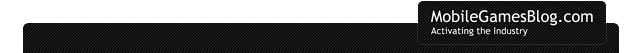
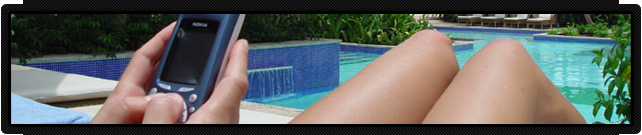
Nice write-up, but does contain some interpretation errors (I think). For instance, in the shortcut section you talk of “writing a launcher”. The launchers and choosers are currently part of the managed libraries, available for use from apps, but no plans are currently there (at least for 1.0) to allow custom additional launchers/choosers:
http://twitter.com/peSHIr/status/15244298789
http://twitter.com/peSHIr/status/15244497266
http://twitter.com/peSHIr/status/15244497266
[…] kunnen via het developerportal tot vijf toestellen van hun beveiliging ontdoen, waardoor ze bijvoorbeeld […]
[…] MobileGamesBlog Share M. Daou | June 5th, 2010 | Category: […]
[…] | MobileGamesBlog.com | Email […]
[…] MobileTechWorld | MobileGamesBlog.com | Email this | […]
[…] 09:44:00 EDT. Please see our terms for use of feeds.Permalink MobileTechWorld | MobileGamesBlog.com | Email this | Comments none Leave a commentCommentsLeave a Reply Kliknij […]
[…] | MobileGamesBlog.com | Email […]
[…] | MobileGamesBlog.com | Email this | Comments Engadget Share software devs, getting, […]
[…] | MobileGamesBlog.com | Email this | Comments Source: […]
[…] | MobileGamesBlog.com | Email this | Comments No Comment var addthis_pub="izwan00"; BOOKMARK […]
[…] | MobileGamesBlog.com | Email this | Comments Tim […]
[…] detalles y posibilidades del esperado SO. Ya aguardamos impacientes. [Vía MobileTechWorld]Read | Permalink | Email […]
[…] detalles y posibilidades del esperado SO. Ya aguardamos impacientes. [Vía MobileTechWorld]Read | Permalink | Email […]
[…] | MobileGamesBlog.com | Email this | Comments Source Share var button = […]
[…] | MobileGamesBlog.com | Email this | Comments Source :: […]
[…] | MobileGamesBlog.com | Email this | Comments ที่มา :: […]
[…] | MobileGamesBlog.com | Email this | Comments ที่มา :: […]
[…] İlgili – MobileGamesBlog İlgili – MobileTechWorld […]
[…] | MobileGamesBlog.com | Email this | Comments Related Posts:LG’s Windows Phone 7 caught in […]
[…] kunnen via het developerportal tot vijf toestellen van hun beveiliging ontdoen, waardoor ze bijvoorbeeld […]